How do I create an invoice?
You can create an invoice in the Business Center in two ways: by manually entering invoice details or by connecting to your accounting system (Sage Intacct or QuickBooks Online).
- Click on Get Paid.
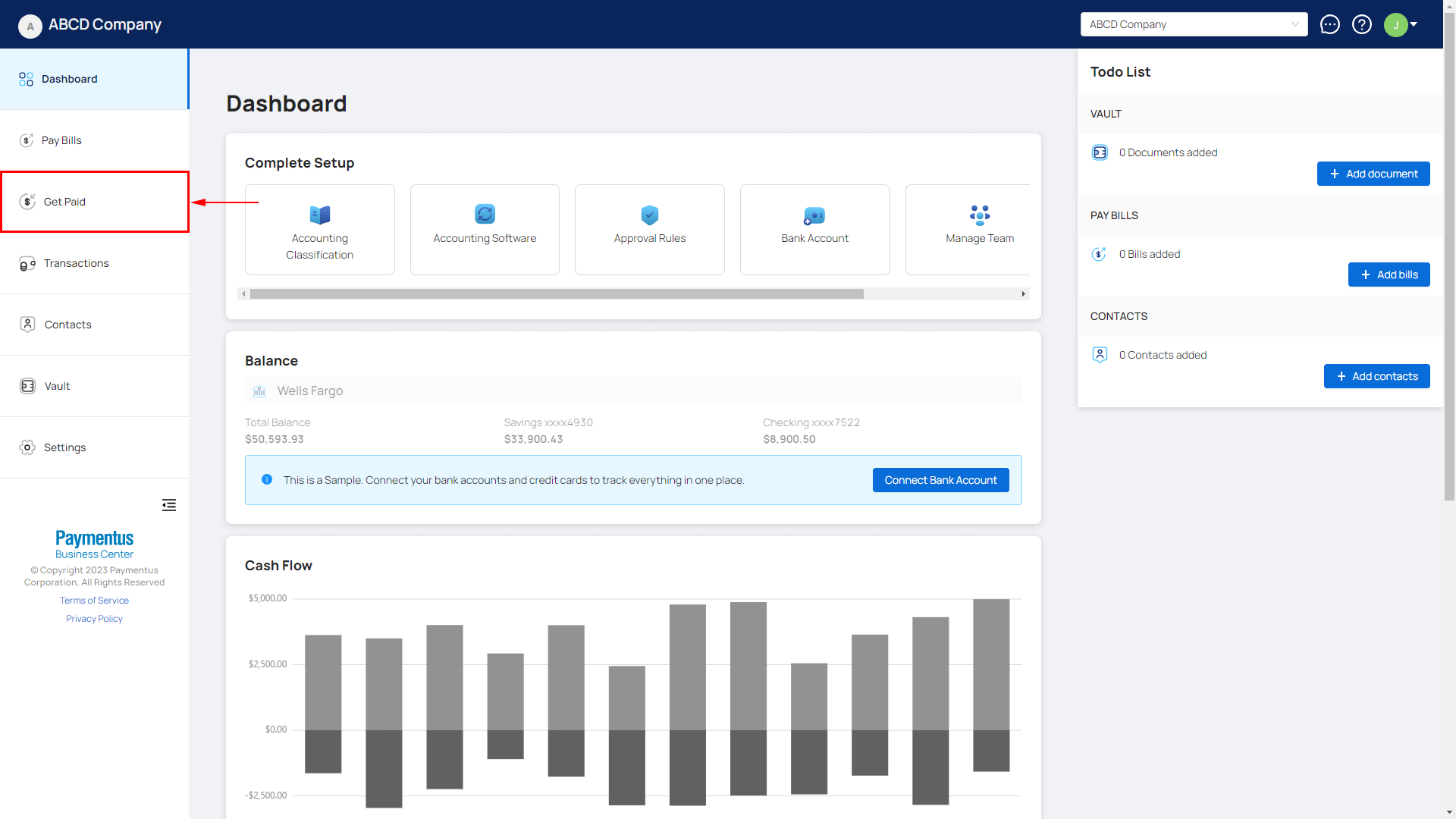
- Click on Add Invoice and select Add manually.
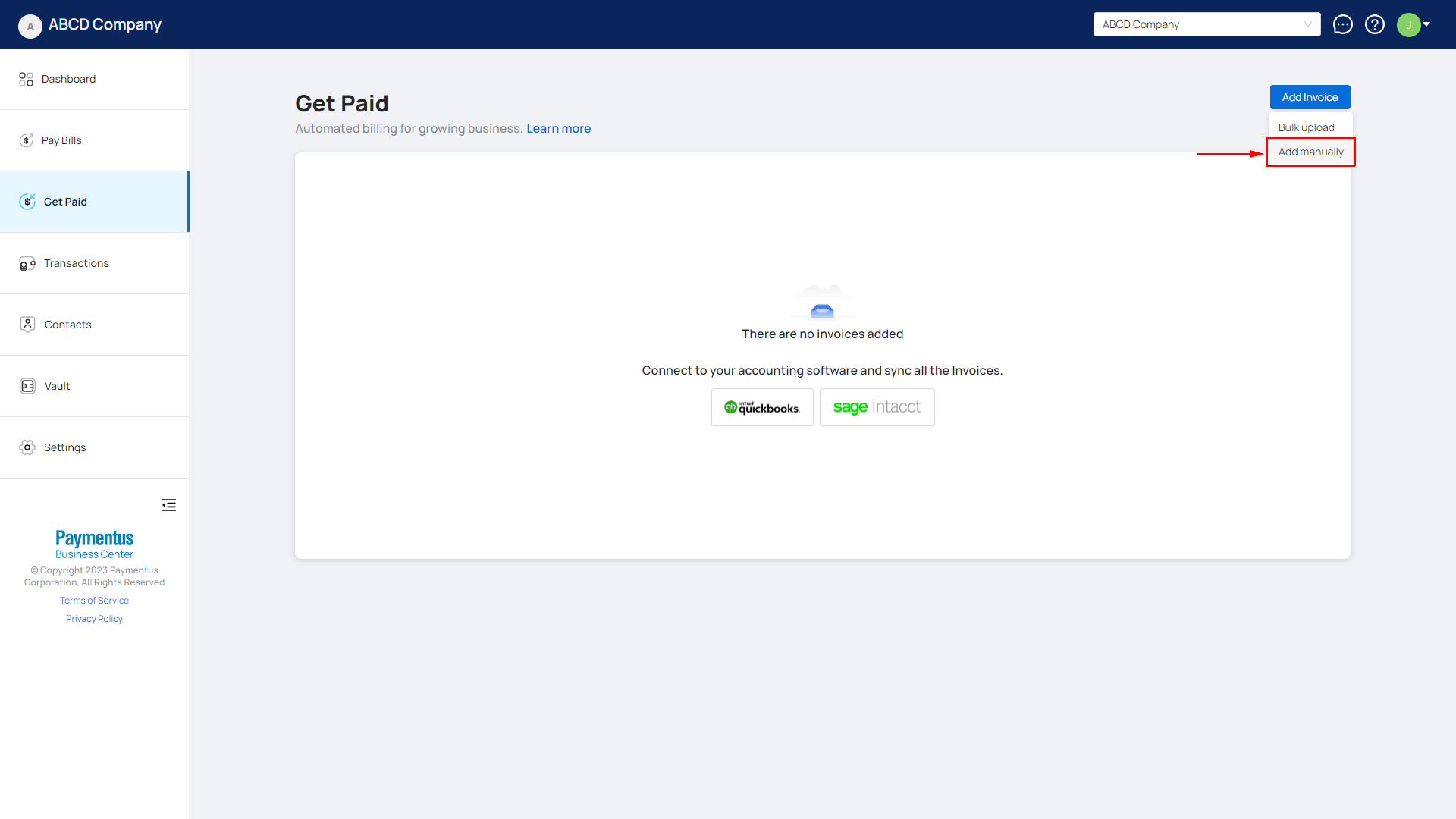
- You'll be taken to the create invoice page.
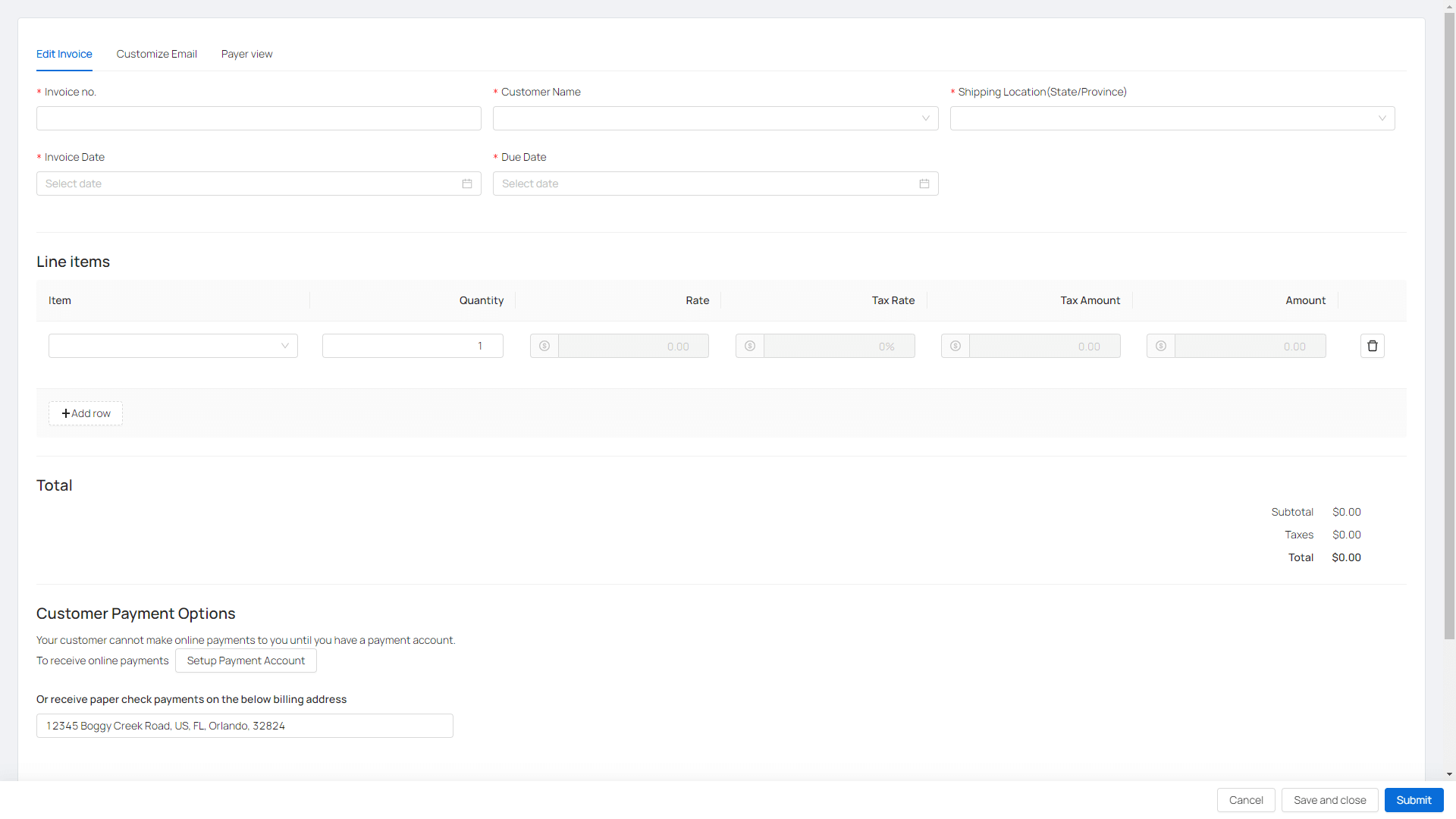
-
Select your customer. If your customer does not exist, Select Add new customer from the dropdown.
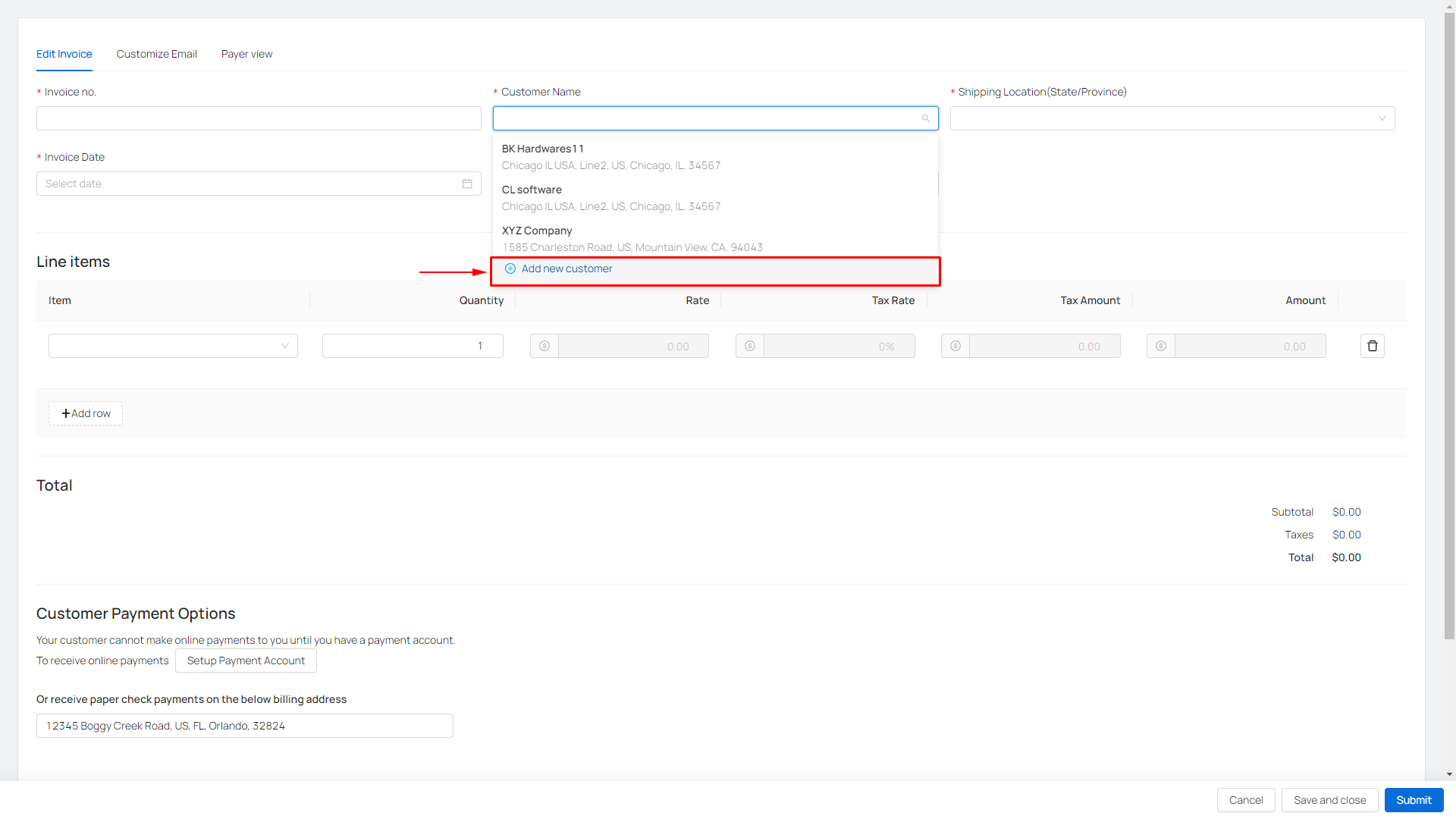
-
An add contact modal will appear. Enter the customer information and click Add.
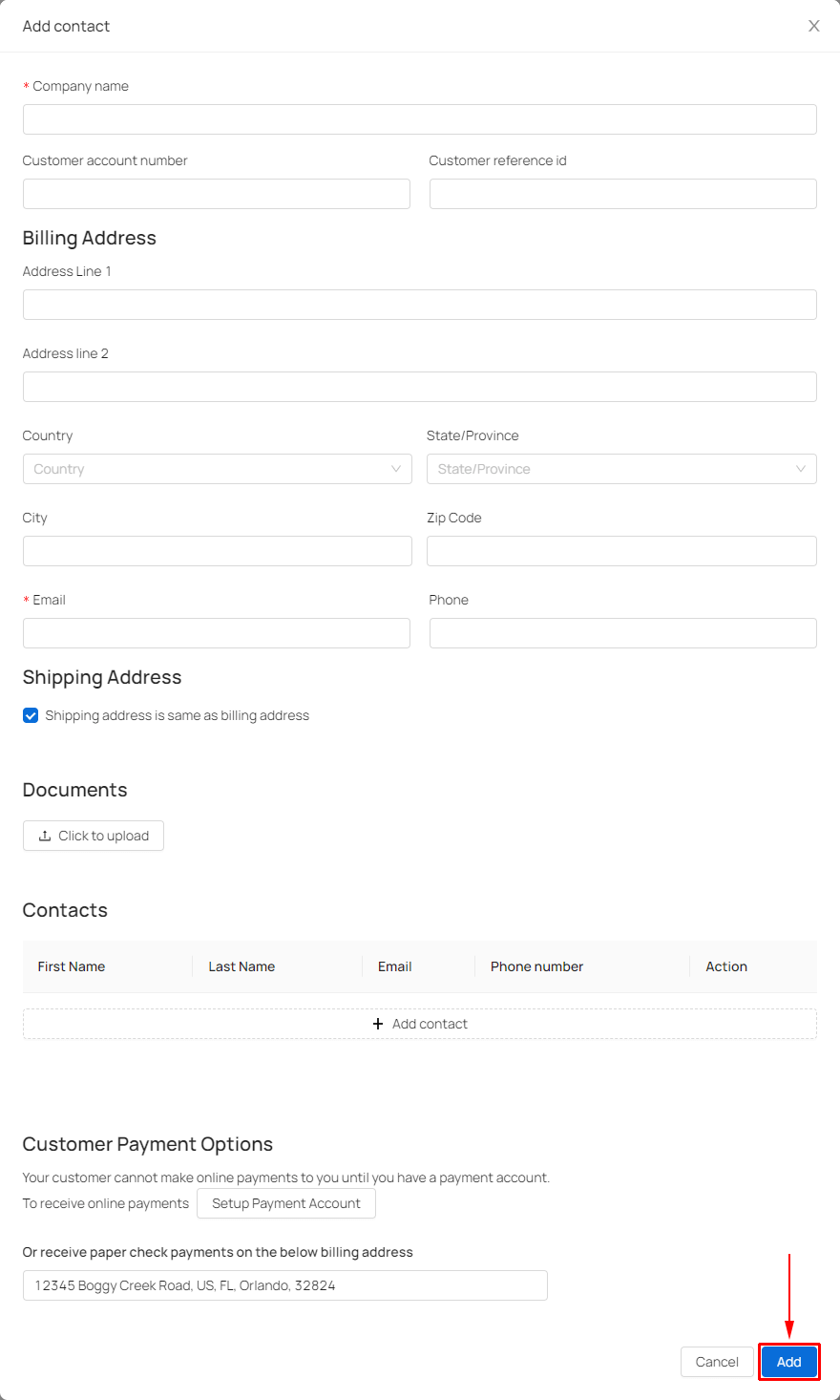
- Once you have filled out the other fields, it's time to start adding line items for your invoice. Line item contains Item (Based on your items list that's managed in Settings > Application Preferences > Items), Quantity, Rate, Tax Rate, and Tax Amount.
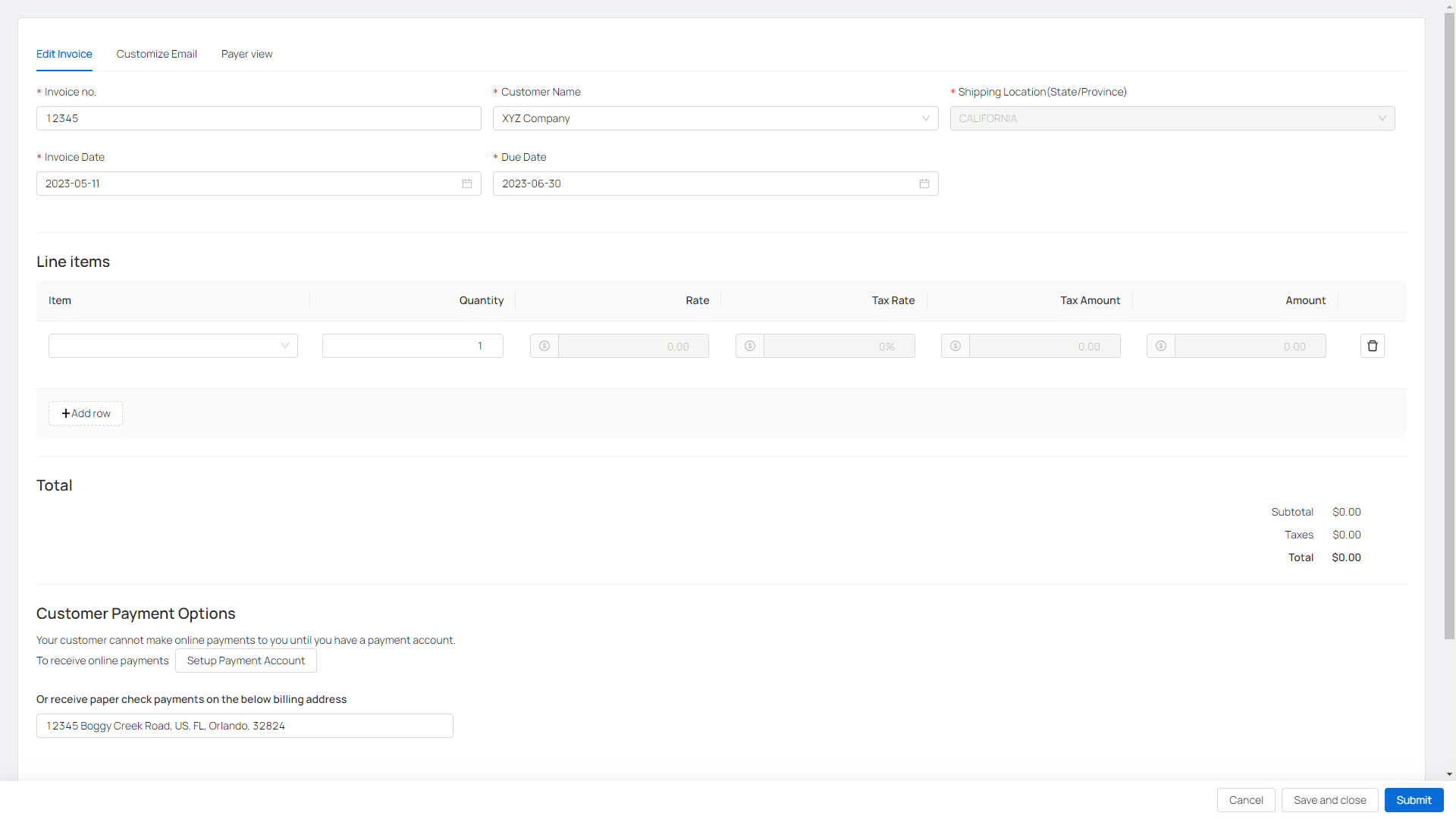
- Select your item from the list. If you don't have any items or need to add more, Select Add new produce/service.
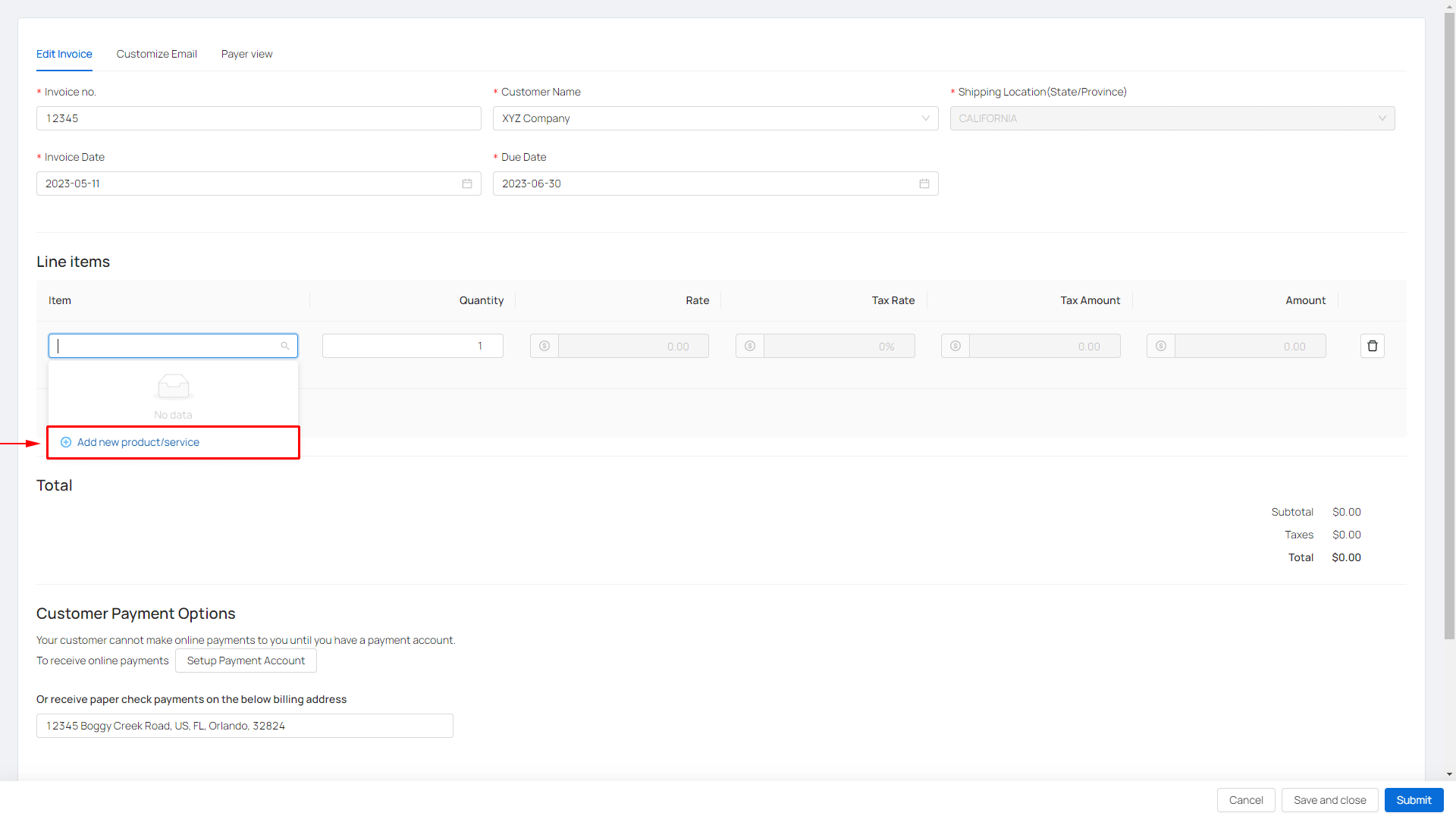
- An add item modal will appear. Enter your item details.
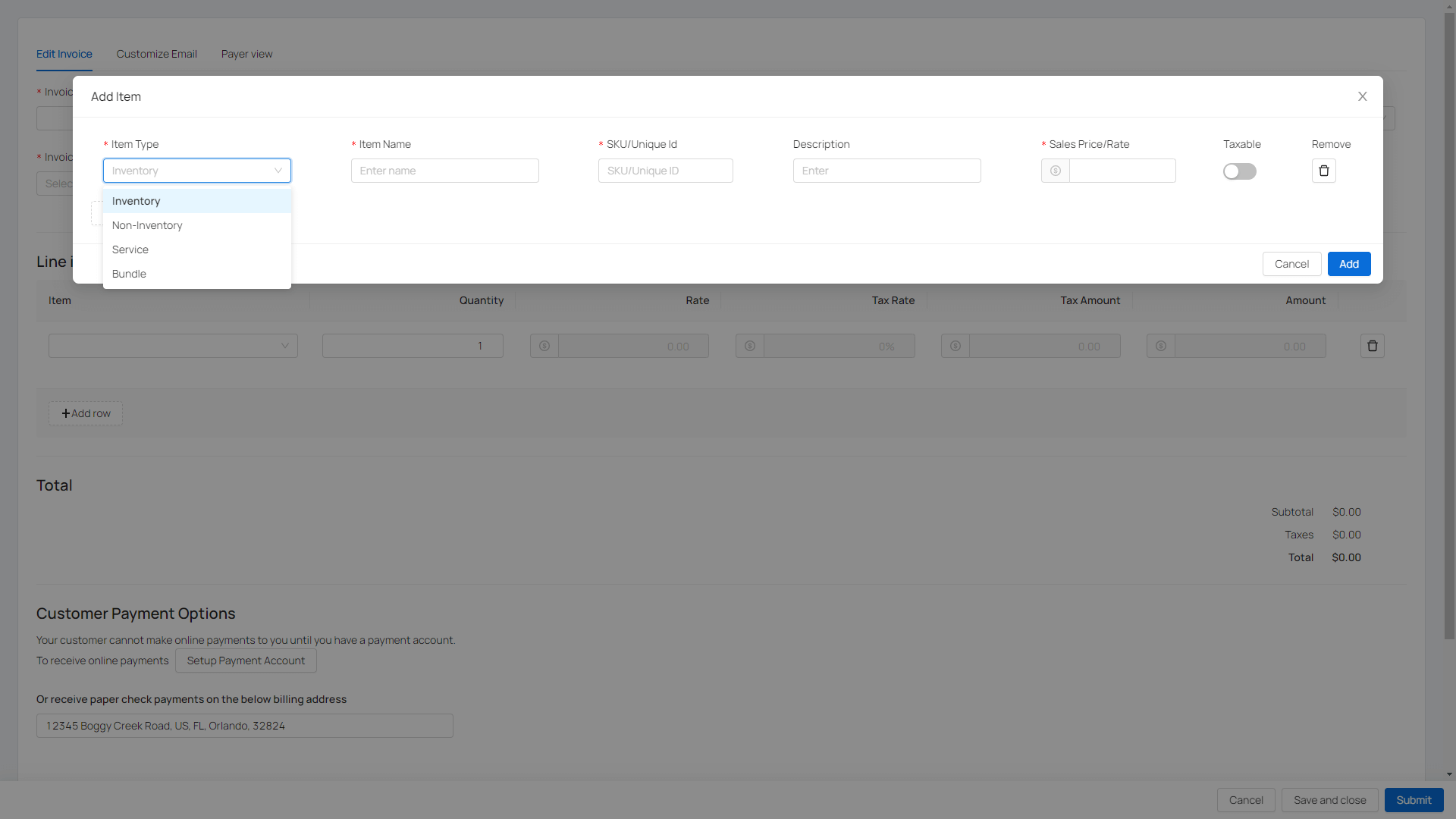
- When you're done, click on Add.
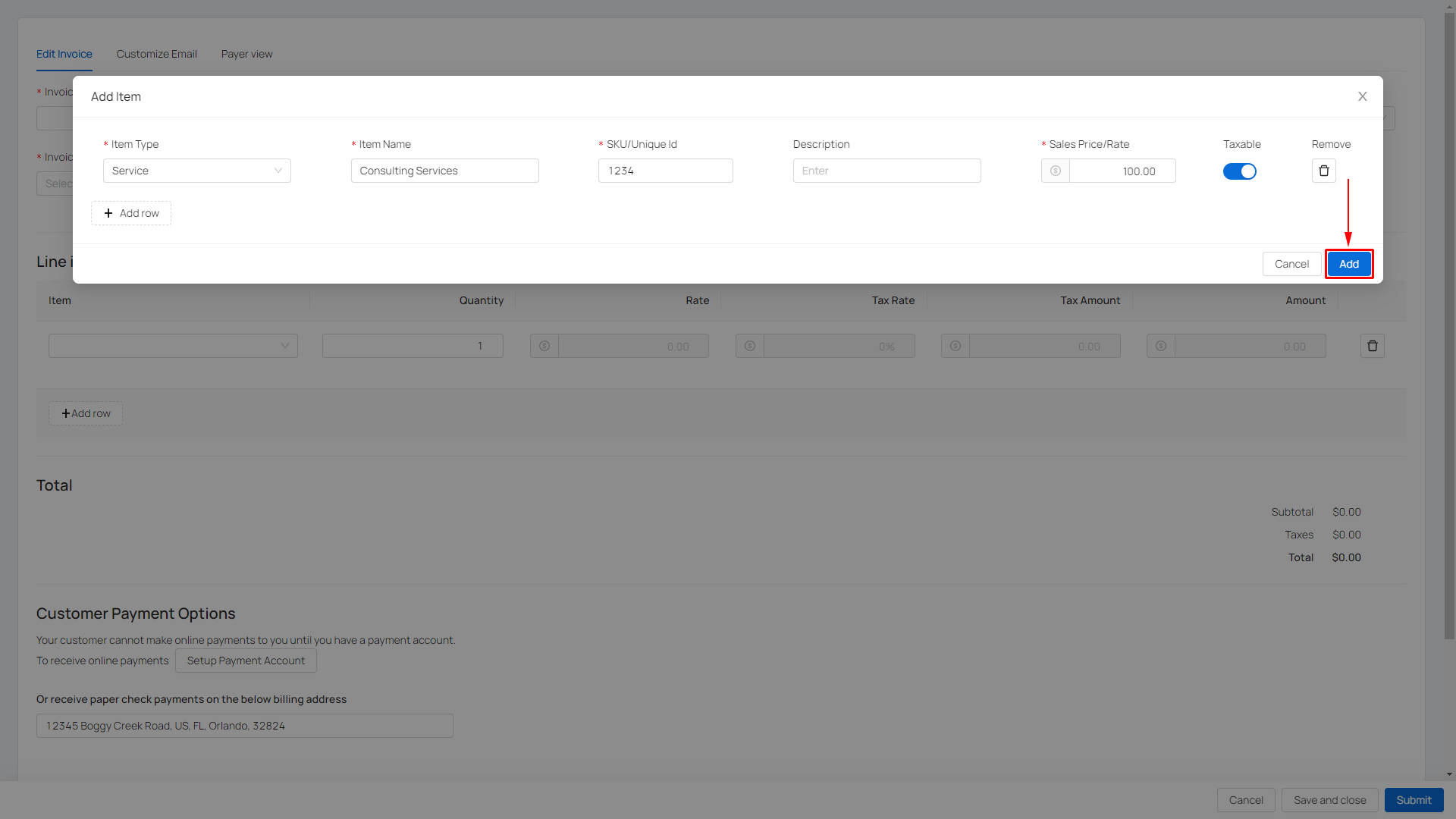
- Once you're done filling out your invoice details, we can check out the other tabs Customize Email and Payer View. Click on the Customize Email tab.
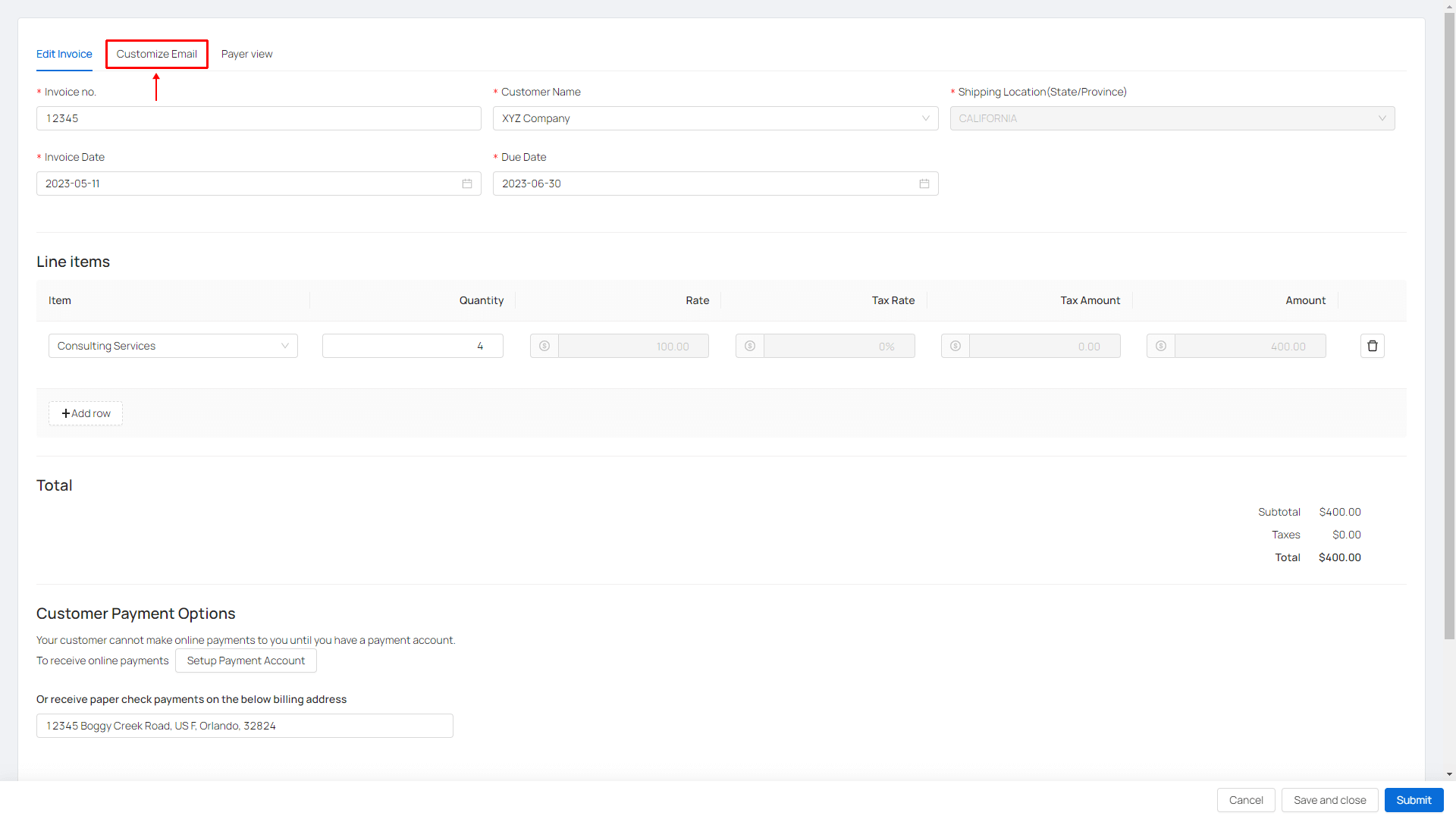
- In the Customize Email tab you can edit details for the email that is sent to your customer. Next lets check out the Payer view tab.
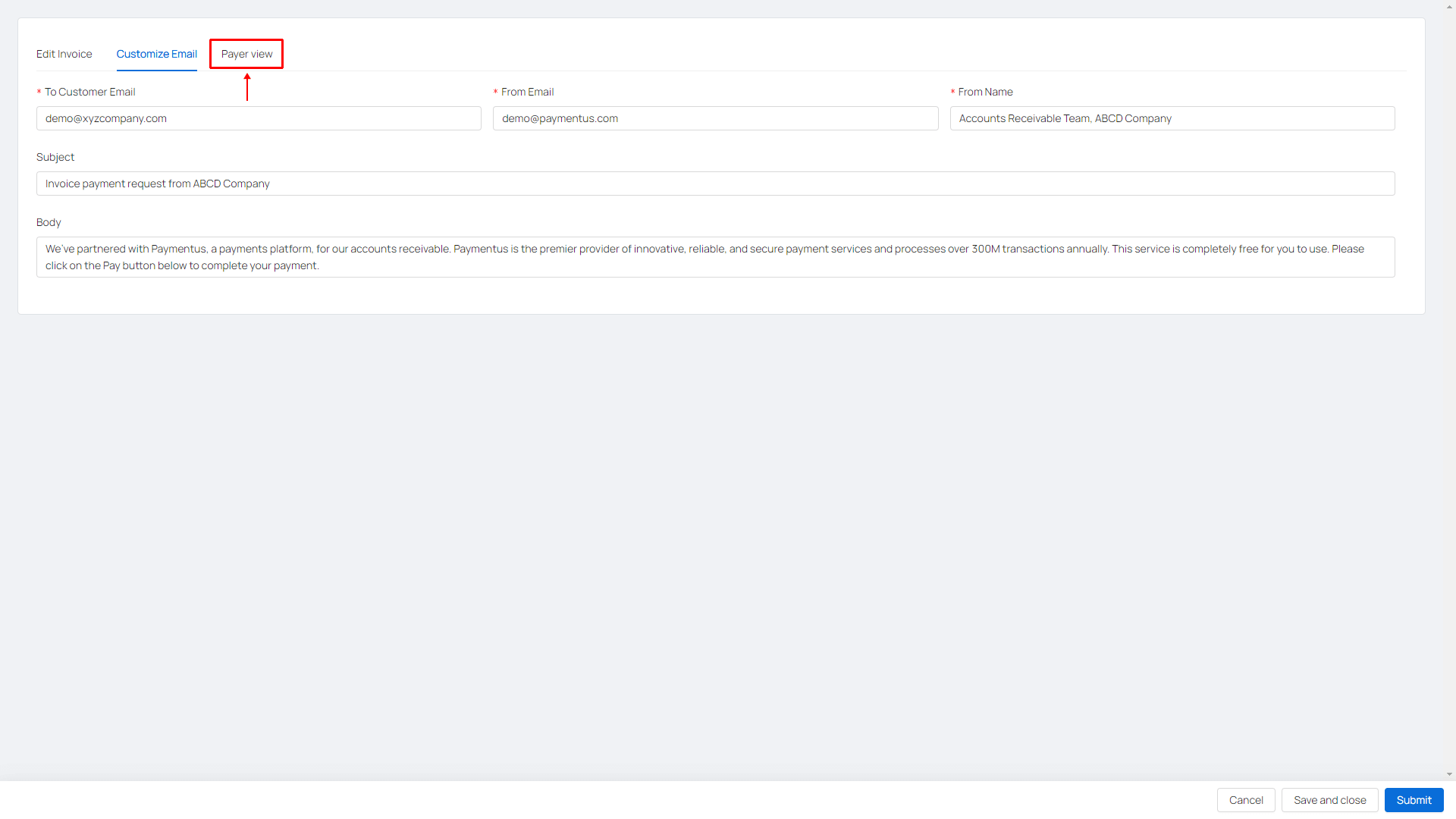
- In the Payer view tab, you'll get a preview of what the customer sees when they go to pay your bill. The email that is sent to your customer has a payment link to your invoice. Click on Submit to create your invoice.
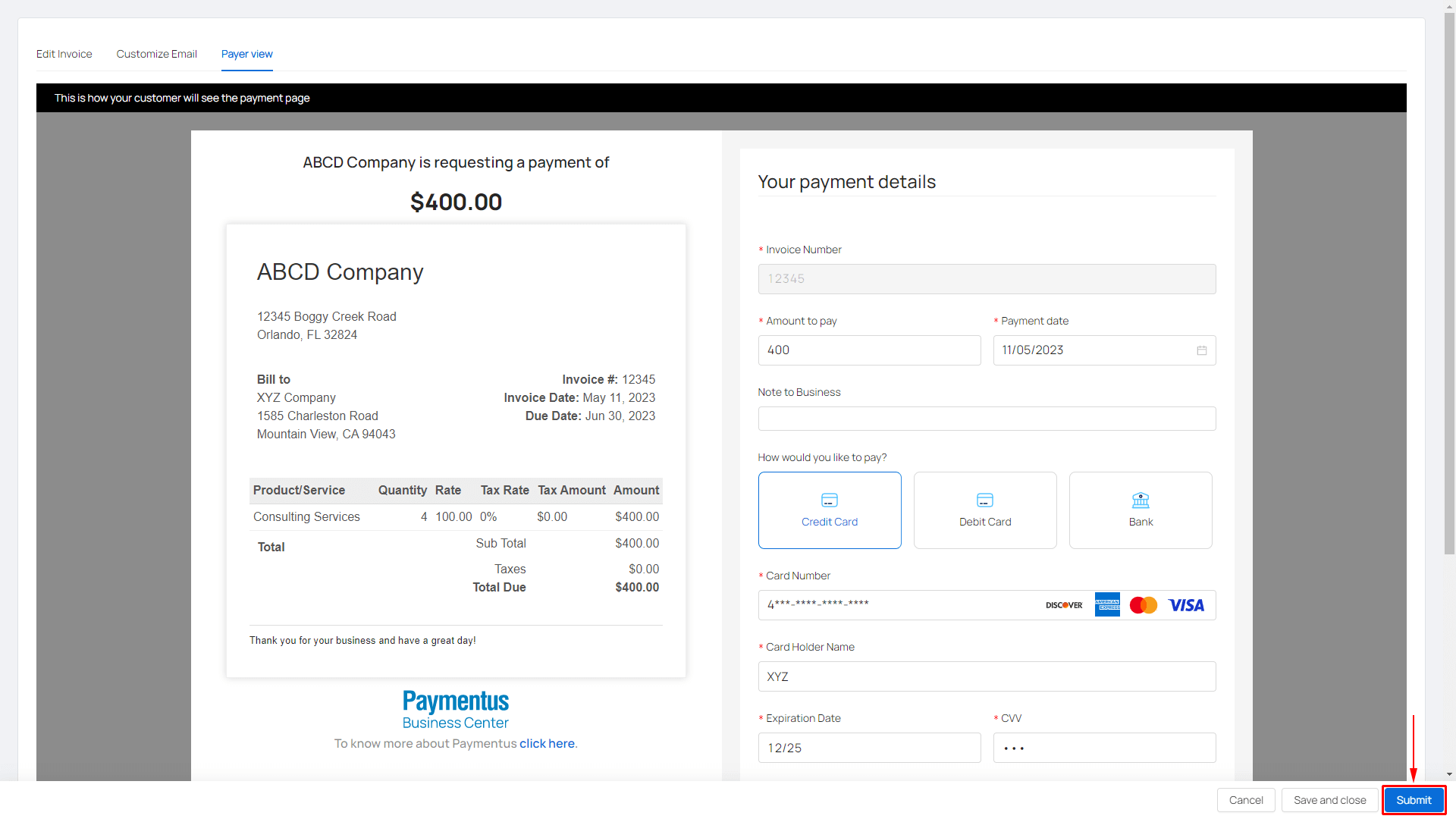
- Your invoice is now created and you'll get a success toast. If you have invoice approval rules, your invoice will be moved to the Approval tab. If there are no approval rules, your invoice will be sent to the customer and moved to the Sent tab.
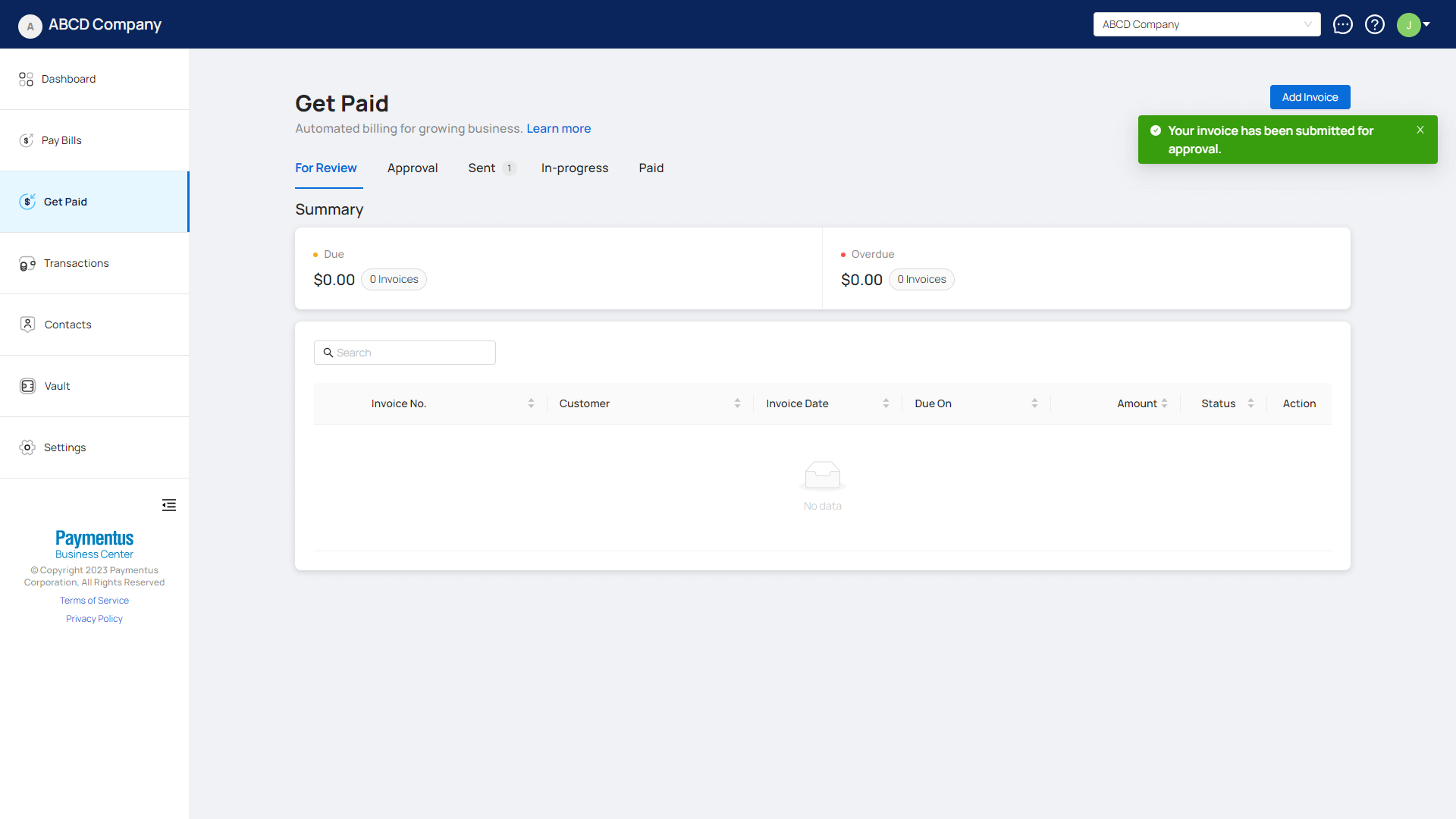
- The invoice we created has been sent to the customer.
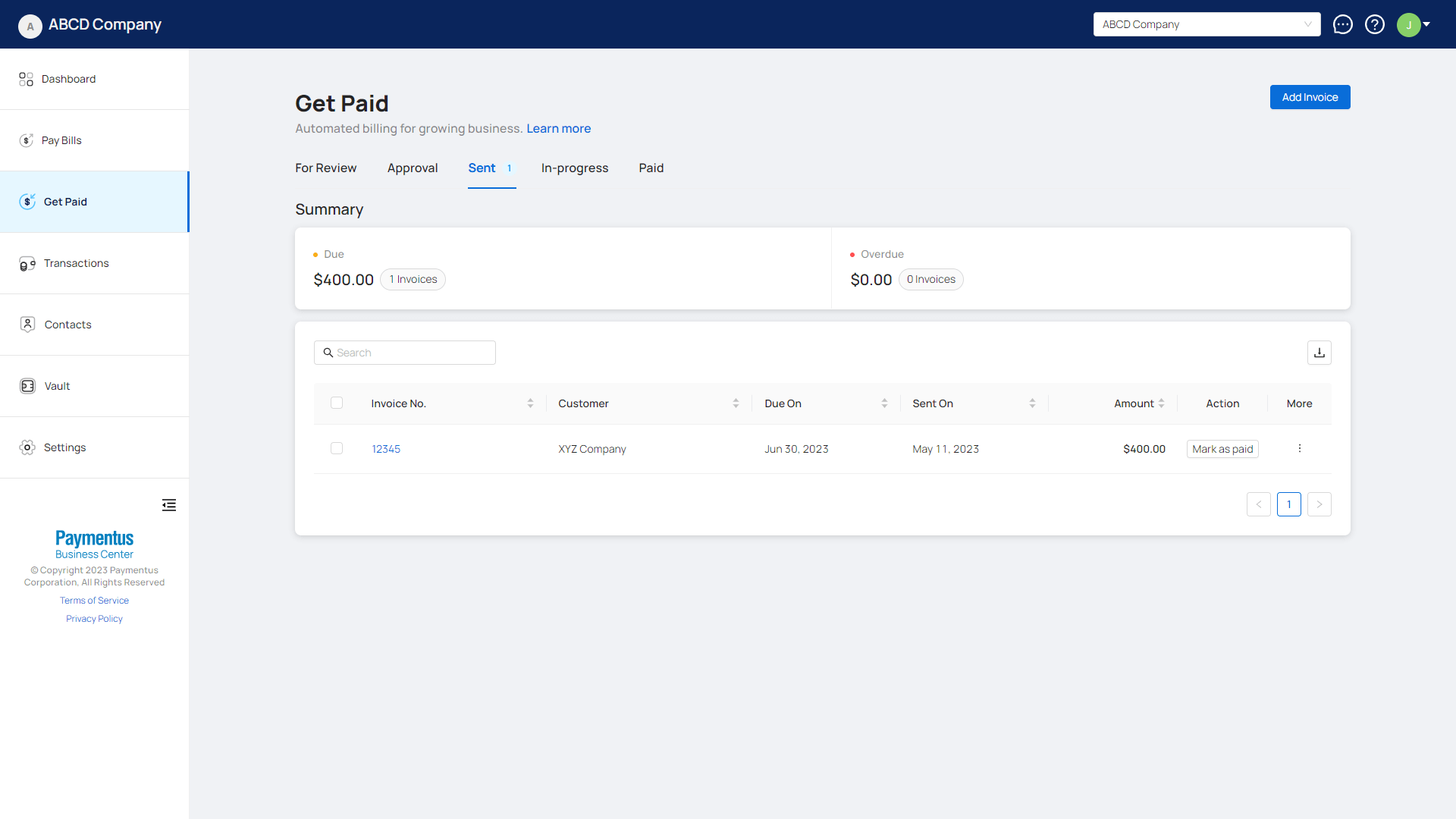
- Once the user pays the invoice, you'll get a notification and the payment will be recorded in the Transactions page.
Sync with your accounting software; Business Center will automatically fetch all your invoice from your accounting software.